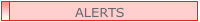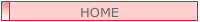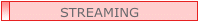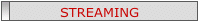Listening to the stream is only way to hear the show commercial free.
We're live Monday through Thursday from 10P-1A Central Time.
The live show is followed by a replay which will stream until the next live show begins.
No matter what device you're using, this should work. Copy this URL:
And paste it into the player of your choice. That's it.
(I've made it clickable, but should you go that route you might be stuck with whatever player is the default for your browser, or it's possible it won't work at all. But it might be easier for iPhone users to click it until the app is available.)
Want to use Wifi Radio? Good for you!
Most are self explanatory. In general, go to the "Talk" genre, scroll through the alphabet for "R" as in Rollye James Show, find us, and add us to your favorites.
Prefer an aggregator? Fine.
Pick the one you like and search for Rollye James Show (under "R"), and you're likely to find the live stream. (A few don't carry me but most will.)
Need more specifics? This information is painfully old, but I wouldn't be surprised if it still worked.
Listening on your computer - MAC:
iTunes/Music: On the menu bar across the top, select "File" and choose "Open Stream", a window will open and you'll paste the URL there. (On some operating systems it'll be under "Advanced" on the menu bar. You'll choose "Open Stream" there.)
QuickTime: On the menu bar across the top, select "File" and choose "Open URL", a window will open and you'll paste the URL there.
VLC: On the menu bar across the top of the screen, select "File" and choose "Advanced Open File", on the window that pops up, select "Network", paste the URL in the obvious spot, and then hit "Open" and there I'll be.
Listening on your computer - WINDOWS:
Disclosure: we only use Macs in house. But since most of you don't, I casted my shuddering and moaning aside and acquired a Windows laptop. Here's what I can tell you:
VLC for Windows: Go to "Media" on the menu bar across the top of the program, select "Open Advanced". A window will pop up. Select "Network" and paste the URL as indicated . Then hit "Play" and it will.
Winamp: (Does winamp still exist? Hmm) On the menu bar across the top of the program, select "File" and choose "Play URL", a small window will open where you'll paste the URL and then it "open". The stream will start.
Windows Media Player: This one is iffy. It's going to depend on the version of WMP, and the OS you're using. It's the only player that has mixed reviews from listeners. I would never have figure this out without following Phil's steps exactly. When I did, it worked flawlessly and quickly.
Here's what Phil said: Right click on the top section of the opened media player. A menu will pop up. Click "File", then "Open URL", paste the URL in the popup window, hit OK and the stream will start. (I vouch for it.)
Thomas suggested: first download and install combined community codec pack , a free down load found at http://cccp-project.net/ then in Windows media player go to "File", then "Open URL", then paste the URL into the field and click OK.
If you've got advice -- especially for the folks who can't see the screen, by all means, share!
I'll add it here.